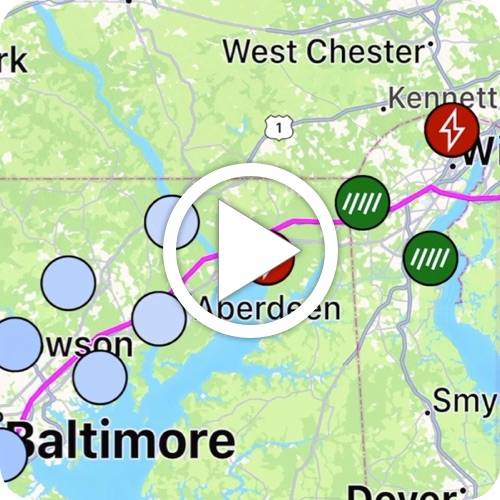
Drive Weather gives you a clear advantage by providing access to a vast number of weather locations – far more than competing apps. More locations mean more precise, up-to-date information to help you plan smarter and drive safer.
What truly sets Drive Weather apart is its intuitive, visual interface giving a true at a glance view of any route. It transforms complex weather data into an easy-to-read format, allowing you to quickly interpret conditions along your entire route—efficiently and with confidence.
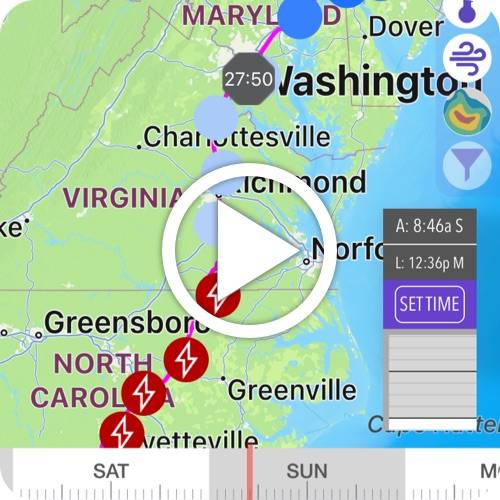
With Drive Weather, adding stops along your route is as simple as dragging and dropping. Just place a stop anywhere on the map, set a delay using the intuitive time slider, and watch the weather update in real time.
Whether you’re planning a quick break or an overnight stay, Drive Weather instantly recalculates your forecast—giving you immediate visual feedback based on your adjusted schedule or departure time. It’s a fast, flexible way to see how timing affects weather along your entire drive.
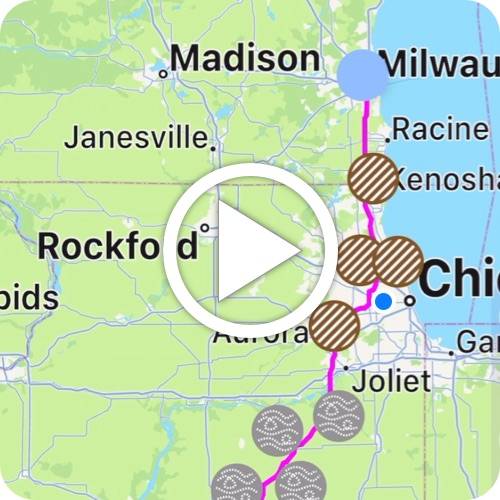
Drive Weather shows the forecast for each point along your route at the time you’re expected to arrive there, not just a generic snapshot. Every forecast is dynamically calculated based on your departure time and route speed, giving you a precise, time-aware view of conditions ahead.
As you drive, the app automatically updates your position and adjusts the weather data in real time. No need to restart your search or re-enter your trip – Drive Weather stays one step ahead, just like you expect it to.
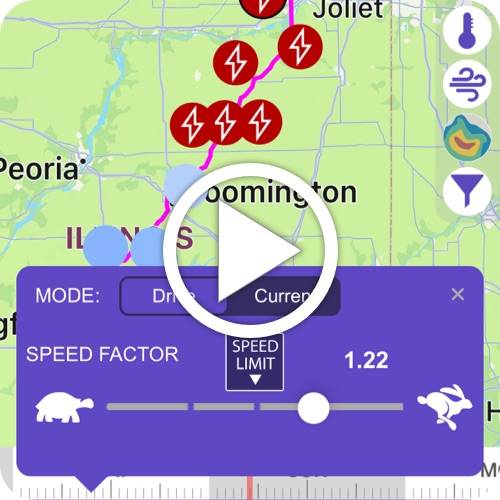
The Time Tweaker lets you fine-tune your forecast based on your personal driving speed. Whether you tend to drive faster or slower than the posted speed limits, you can easily adjust your pace to get a more accurate picture of the weather you’ll encounter.
It’s fully interactive – simply slide to modify your timing and instantly see how the forecast along your route changes in real time. More precision means better planning and fewer surprises on the road.

Drive Weather lets you drag a stop to any point along your route and see how it affects the forecast, no need to restart or run a new search.
This interactive feature makes it easy to explore different stop locations and times, helping you plan with greater confidence and accuracy. Just drag, drop, and watch the weather update in real time – intelligent stop planning has never been this smooth.
See the distances, arrival and departure times for every stop and waypoint on your road trip.

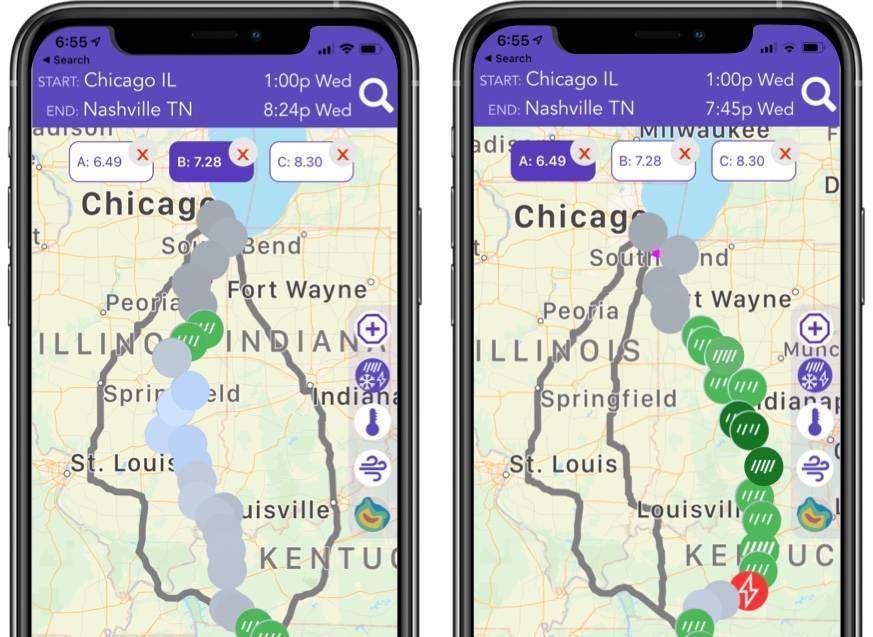
The Drive Weather App lets you easily compare multiple routes, adjust leave time, add stops all so you can find the safest way to get to your destination.
Truckers and RVers can save money by reducing fuel costs by planning a route with a tailwind. A 10 mph headwind or crosswind can reduce fuel efficiency by up to13%.
The Drive Weather App shows wind speed, direction, and gusts.
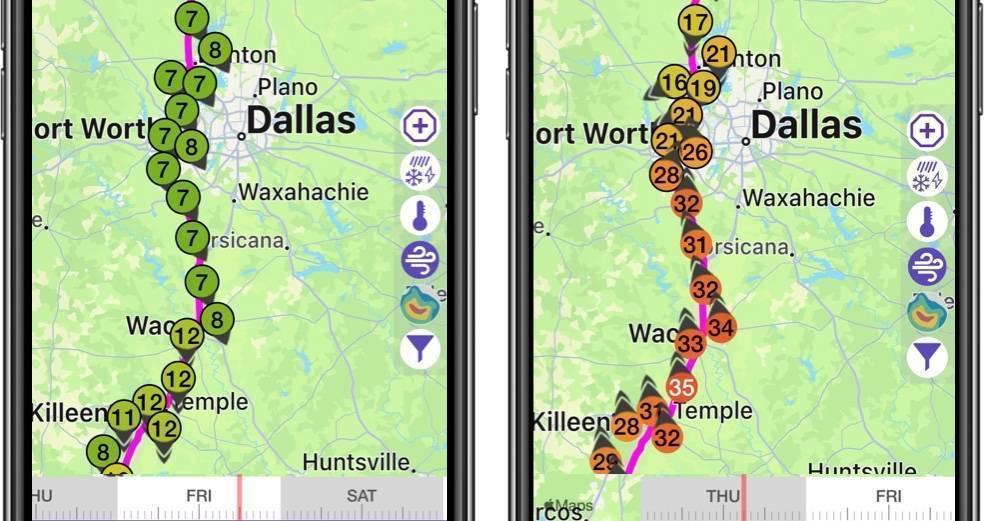
When you just need the weather forecast without all the hoopla!

Copyright 2025 Concept Elements LLC. | Privacy Policy | EULA
| Cookie | Duration | Description |
|---|---|---|
| cookielawinfo-checbox-analytics | 11 months | This cookie is set by GDPR Cookie Consent plugin. The cookie is used to store the user consent for the cookies in the category "Analytics". |
| cookielawinfo-checbox-functional | 11 months | The cookie is set by GDPR cookie consent to record the user consent for the cookies in the category "Functional". |
| cookielawinfo-checbox-others | 11 months | This cookie is set by GDPR Cookie Consent plugin. The cookie is used to store the user consent for the cookies in the category "Other. |
| cookielawinfo-checkbox-necessary | 11 months | This cookie is set by GDPR Cookie Consent plugin. The cookies is used to store the user consent for the cookies in the category "Necessary". |
| cookielawinfo-checkbox-performance | 11 months | This cookie is set by GDPR Cookie Consent plugin. The cookie is used to store the user consent for the cookies in the category "Performance". |
| viewed_cookie_policy | 11 months | The cookie is set by the GDPR Cookie Consent plugin and is used to store whether or not user has consented to the use of cookies. It does not store any personal data. |